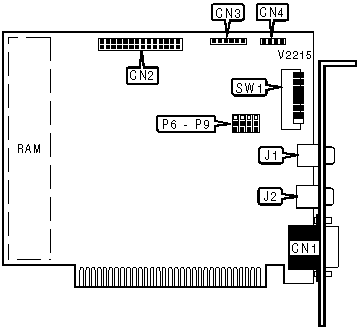
ATI TECHNOLOGIES, INC.
EGA WONDER (VER.2.3)
|
Card Type |
Video card |
|
Video Chip Set |
Unidentified |
|
Highest Resolution Supported |
800 x 560 |
|
Maximum Video Memory |
256KB RAM |
|
Data Bus |
8-bit ISA |
|
Video Types Supported |
EGA |
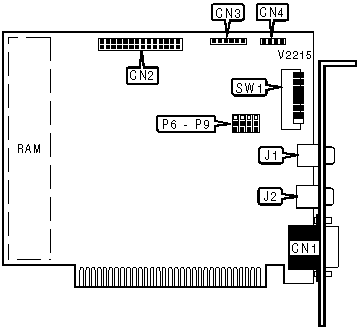
|
CONNECTIONS | |||
|
Function |
Label |
Function |
Label |
|
9-pin digital video port & TTL monitor |
CN1 |
PC portable connector |
CN4 |
|
Feature connector |
CN2 |
Composite monitor connector |
J1 |
|
Light pen connector |
CN3 |
Composite monitor connector |
J2 |
|
USER CONFIGURABLE SETTINGS | |||
|
Function |
Label |
Position | |
| » |
Port address is 3XXh |
P6 |
Pins 2 & 3 closed |
|
Port address is 2XXh |
P6 |
Pins 1 & 2 closed | |
| » |
Video clock connected to on board 25.175mHz oscillator |
P7 |
Pins 1 & 2 closed |
|
Video clock connected to EXTOSC from feature connector |
P7 |
Pins 2 & 3 closed | |
| » |
Pin 8 on DB9 connector (CN1) to Horizontal sync. |
P8 |
Pins 1 & 2 closed |
|
Pin 8 on DB9 connector (CN1) to Composite sync. |
P8 |
Pins 2 & 3 closed | |
| » |
Composite signal sent to J1 is enabled |
P9 |
Pins 2 & 3 closed |
|
Composite signal sent to J1 is disabled & J1 is connected to CN2 |
P9 |
Pins 1 & 2 closed | |
| » |
"EGA Wonder" enhanced features enabled |
SW1/8 |
On |
|
"EGA Wonder" enhanced features disabled |
SW1/8 |
Off | |
|
Note: When using a Taxan 650 type 25 kHz monitor you must set jumper P8/pins 2 & 3 closed. | |||
|
EGA-MDA DUAL DISPLAY CONFIGURATION | ||||
|
Primary Display |
EGA Wonder | |||
|
Secondary Display |
MDA | |||
|
Setting |
SW1/1 |
SW1/2 |
SW1/3 |
SW1/4 |
|
CGA (40 x 25) |
On |
Off |
Off |
On |
|
CGA (80 x 25) |
Off |
Off |
Off |
On |
|
EGA (Normal) |
On |
On |
On |
Off |
|
EGA (Enhanced) |
Off |
On |
On |
Off |
|
MDA-EGA DUAL DISPLAY CONFIGURATION | ||||
|
Primary Display |
MDA | |||
|
Secondary Display |
EGA Wonder | |||
|
Setting |
SW1/1 |
SW1/2 |
SW1/3 |
SW1/4 |
|
CGA (40 x 25) |
On |
On |
On |
On |
|
CGA (80 x 25) |
Off |
On |
On |
On |
|
EGA (Normal) |
On |
Off |
On |
On |
|
EGA (Enhanced) |
Off |
Off |
On |
On |
|
MDA-CGA DUAL DISPLAY CONFIGURATION | ||||
|
Primary Display |
EGA Wonder configured as MDA | |||
|
Secondary Display |
CGA | |||
|
Setting |
SW1/1 |
SW1/2 |
SW1/3 |
SW1/4 |
|
CGA (40 x 25) |
On |
Off |
On |
Off |
|
CGA (80 x 25) |
Off |
Off |
On |
Off |
|
CGA-MDA DUAL DISPLAY CONFIGURATION | ||||
|
Primary Display |
CGA | |||
|
Secondary Display |
EGA Wonder configured as MDA | |||
|
Setting |
SW1/1 |
SW1/2 |
SW1/3 |
SW1/4 |
|
CGA (40 x 25) |
On |
On |
Off |
On |
|
CGA (80 x 25) |
Off |
On |
Off |
On |
|
MONITOR TYPE SELECTION | |||
|
Type |
SW1/5 |
SW1/6 |
SW1/7 |
|
Multi-sync |
On |
Off |
On |
|
Enhanced graphics |
On |
Off |
Off |
|
RGB color |
On |
On |
Off |
|
TLL monochrome |
Off |
On |
Off |
|
25 kHz color |
Off |
Off |
On |
|
Composite (PC portable) |
On |
On |
Off |
|
Compaq Internal |
Off |
Off |
Off |
|
Note: Settings must be set according to the type of monitor being used. When using a 25 kHz monitor jumper P8/pins 2 & 3 must be closed. When using a Compaq internal monitor you must use the optional Compaq module. | |||